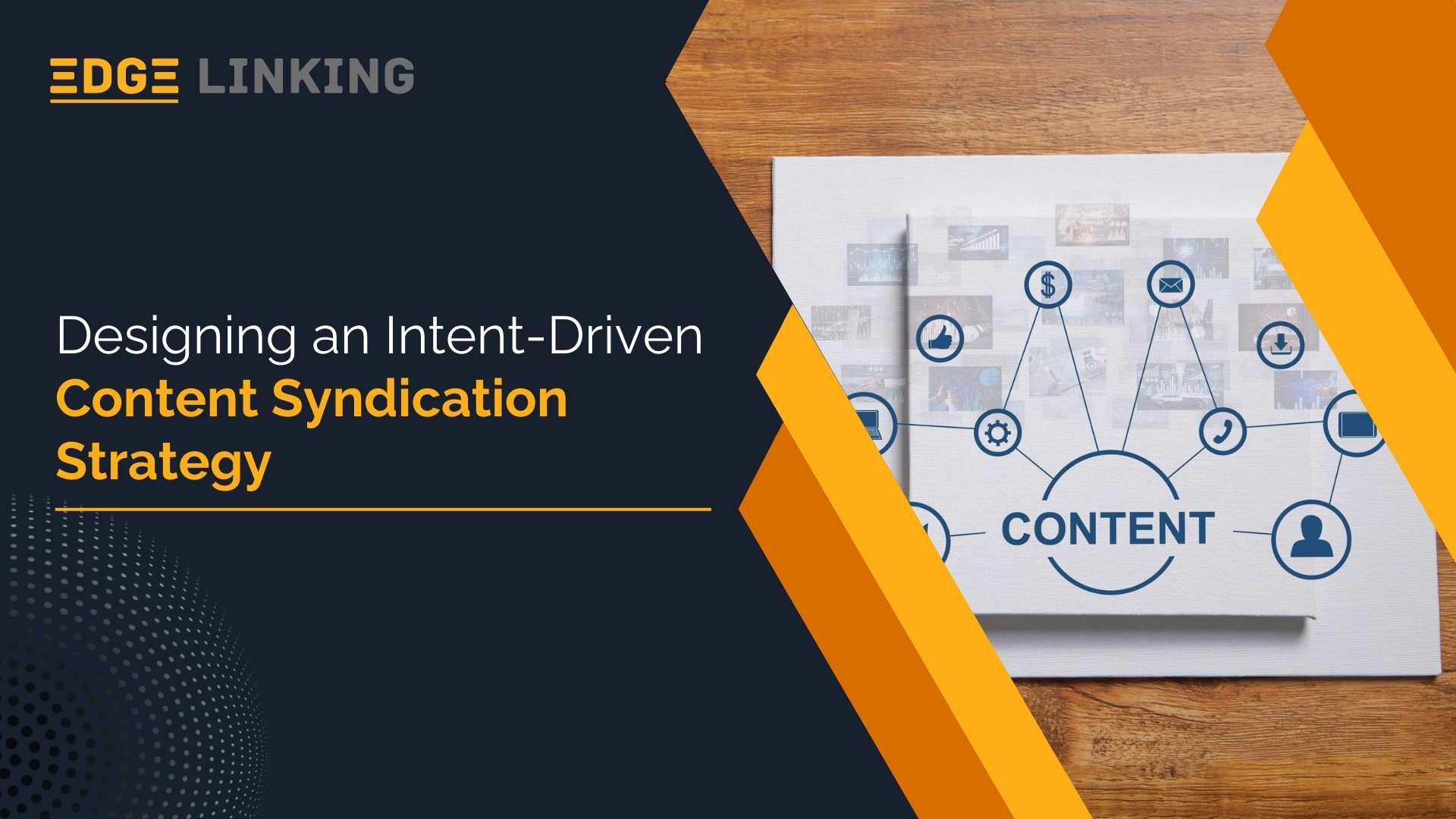Internet ads are everywhere—showing up on websites, social media, and even your favourite mobile apps. But imagine my telling you that some of those seemingly harmless ads were really digital landmines, waiting to hijack your device. That’s the world of malvertising—a sneaky, insidious cyber menace that’s hiding in plain sight globally.
If you’ve ever clicked on an ad and found your screen flooded with dodgy pop-ups, fake virus notices, or even ransomware threats, then you’ve had a close run-in with malvertising. But what is it, why is it so risky, and how do you prevent it from happening to you? Let’s discover.
What Is Malvertising?
Malvertising (malicious advertising) is a cyber-attack in which hackers use internet advertisements to spread malware. Unlike traditional phishing cons that rely on tricking people into clicking shady links, malvertising can compromise devices without even touching them—loading the contaminated advertisement can do the trick.
These deceptive ads arrive on respected sites, so they’re particularly dangerous. Malware attackers exploit vulnerabilities in ad networks, injecting malicious code into ads unsuspecting users see through their normal surfing of the web.
The biggest irony? The most respected sites—news sites, online stores, and social media sites—are themselves unwitting purveyors of these poisoned ads. And that makes malvertising a global and extremely effective cyberattack method.
How Malvertising Works?
Malvertising is cunning, stealthy, and dynamic. Let’s analyze step by step on how it frequently occurs:
1. Intrusion into Ad Networks
Thieves present their malicious ads in the form of legitimate offers and purchase space for them through advertisement platforms such as Google Ads, Facebook, or third-party advertisement networks. Ad networks serve millions of ads on a daily basis, and therefore it is difficult to identify each malicious ad manually.
2. Placing the Ad on Existing Sites
After being accepted, the malicious ad is pushed on popular sites. The adverts can appear in the form of normal banners, pop-ups, or autoplay video clips, and these can prove challenging to recognize.
3. Initiating Malware Delivery
Malvertising in some cases prompts the user to click on the ad, though numerous others do not. Thanks to drive-by downloads, simply loading a web page containing the malicious advert will infect your machine.
- Leveraging on Vulnerabilities
The malicious ad scans your system for weaknesses—outdated software, unpatched security flaws, or missing antivirus protection. If it finds an entry point, it delivers payloads like:
• Ransomware (locking your files until you pay a ransom)
• Spyware (stealing personal data, including passwords and banking details)
• Trojans (creating backdoors for hackers to access your system)
5. Executing the Attack
Once the malware is delivered, hackers can monitor your keystrokes, hijack your browser, encrypt your files, or even take control of your device.
Malvertising Trends: The Growing Threat
Malvertising has been around for over a decade, but it’s becoming more dangerous due to evolving cybercriminal tactics. Here are some of the biggest trends:
1. Zero-Click Exploits
Older forms of malvertising relied on users clicking a fake ad. Now, advanced malvertising can infect devices without any interaction, using zero-click exploits that take advantage of browser vulnerabilities.
2. Malicious Video Ads
With the rise of video content, cybercriminals have started embedding malware in autoplay video ads. Since video ads use more data and scripts, they provide more opportunities for exploitation.
3. Social Media Malvertising
Platforms like Facebook, Instagram, and Twitter are filled with ads. Cybercriminals now use social media ads to distribute malicious links disguised as trending content, giveaways, or fake news.
4. Cryptojacking Ads
Some malvertising campaigns don’t infect your device with malware but instead use your device’s processing power to mine cryptocurrency. You might notice your computer running slower than usual—because hackers are literally making money off your machine.
5. Fake Tech Support Ads
Ever seen an ad that claims your computer is infected and urges you to call a “Microsoft-certified technician”? These scare tactics trick users into installing malware or handing over credit card details for fake services.
Real-World Examples of Malvertising Attacks
Malvertising has hit some big names over the years. Here are some notable attacks:
• Yahoo (2015): A major malvertising campaign on Yahoo’s ad network affected millions, delivering malware through infected ads.
• The New York Times & BBC (2016): These reputable sites unknowingly hosted malicious ads that spread ransomware.
• Google Ads (2022): Cybercriminals used Google’s ad platform to distribute malware disguised as software downloads.
How to Protect Yourself from Malvertising?
Malvertising can be scary, but you don’t have to be defenseless. Here’s how you can reduce your risk:
1. Keep Your Software Updated
Most malvertising exploits target outdated browsers, plugins, and operating systems. Regular updates patch security vulnerabilities, making it harder for malware to infiltrate your device.
2. Use an Ad Blocker
Ad blockers prevent most ads—including malicious ones—from displaying on your screen. While some sites may ask you to disable ad blockers, always weigh the risks before doing so.
3. Enable Click-to-Play Plugins
Many malvertising attacks use Flash or Java vulnerabilities. Setting your browser to require manual approval before running plugins reduces the risk of drive-by infections.
4. Avoid Clicking Suspicious Ads
If an ad promises something too good to be true, it probably is. Be wary of pop-ups claiming your device is infected or that you’ve won a prize.
5. Use Reliable Security Software
A good antivirus program can detect and block malicious scripts before they do any harm. Consider using a security suite that includes real-time protection against online threats.
6. Be Cautious with Social Media Ads
Fake giveaways, celebrity endorsements, and shocking news headlines are often used as bait. Always verify sources before clicking.
7. Regularly Scan Your Device
Even with precautions, it’s wise to scan your system for malware regularly. Security software can catch infections that might have slipped through.
Conclusion:
Malvertising is one of the most deceptive cyber threats because it disguises itself as something harmless—an ad. As digital advertising continues to evolve, so do the methods cybercriminals use to exploit it. Understanding how malvertising works and taking proactive security measures can help keep your devices and data safe.
The next time you see an online ad, don’t just scroll past it mindlessly. Stay alert, use protective tools, and remember—just because an ad looks legitimate doesn’t mean it’s safe. The internet is a wild place, and in the world of cybersecurity, caution is always the best policy.